Block USB drive in windows
Here you can learn about, how to block USB drive of any windows PC.
Follow these simple steps:
Block USB Drive:
1st way
- Go to run or press Windows+R key from keyboard.
- Type regedit
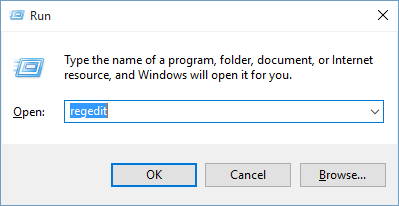
- Go here "HKEY_LOCAL_MACHINE\SYSTEM\CurrentControlSet\Services\USBSTOR"
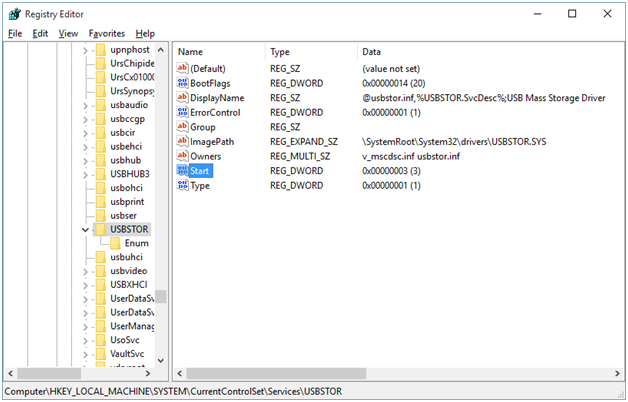
- Here you can see "Start" REG_DWORD having data 0x00000003 (3). This indicates that your USB drive is unlock.
- To block USB drive change "Start" value to 4 by double click on that.
- Now your USB drive is blocked. Re-start your PC if it doesn't work.
- To un-block USB Drive change value 4 to 3.
There is another simple way to do this. Put all this in a batch file and run that.
2nd way
- create a batch (.BAT) file and edit it with
reg add "HKEY_LOCAL_MACHINE\SYSTEM\CurrentControlSet\Services\USBSTOR" /f /v "Start" /t REG_DWORD /d "4"
- To Un-Block USB drive change command with
reg add "HKEY_LOCAL_MACHINE\SYSTEM\CurrentControlSet\Services\USBSTOR" /f /v "Start" /t REG_DWORD /d "3"
This is very useful idea where there is security a major concern.